Client deadline. Script half-baked. Grammar all over the place. I needed QuillBot Premium—badly. But the budget? Tight.
Real tight. I’ve been writing, editing, and optimizing content for over 15 years. From construction manuals to SaaS landing pages.
And when it comes to paraphrasing tools, QuillBot Premium is top-tier. But here’s the kicker: you don’t always need to pay for it.
This guide shows you exactly how to get QuillBot Premium for free—legally, safely, and without shady hacks. I’ve tested every method myself. Let’s get into it.
1. Use the QuillBot Free Version Strategically
First things first. QuillBot’s free version isn’t useless. It’s limited, sure. But if you know how to work around the character cap, it’s powerful.
You get access to the Standard and Fluency modes. Up to 125 words per paraphrase. That’s enough for most paragraphs. Break your text into chunks. Feed them in. Reassemble.
I use this method when I’m working on short-form content. Product descriptions. Meta tags. Email subject lines. Works like a charm.
And here’s a trick—use Grammarly alongside it. Clean the grammar first. Then paraphrase. You’ll get tighter output. More natural flow.
As Thomson Shore pointed out in their breakdown of QuillBot’s free tier, it’s ideal for short bursts of writing. Not long-form. But with smart batching, you can stretch it.
2. Get QuillBot Premium for Free via GitHub Extensions
Now we’re talking. Real power. There’s a GitHub project called quill-enhanced. It’s a browser extension. Chrome and Edge compatible. Unlocks premium features. No subscription. No login.
Here’s how I set it up:
- Go to quill-enhanced GitHub repo
- Download the ZIP
- Extract it
- Load it as an unpacked extension in Chrome
- Boom. Premium unlocked.
You get access to all modes. Unlimited characters. Faster processing. And it’s privacy-focused. No data leaks. No sketchy redirects.
I’ve used this on three machines. Works flawlessly. Just make sure you disable auto-updates on QuillBot’s official extension. They conflict.
And yeah, I tested this during a Pomodoro sprint. 25 minutes to install, configure, and test. Focary’s timer kept me focused. No rabbit holes. No distractions.
3. Leverage Educational Access and Student Discounts
If you’re a student—or know one—you’ve got leverage. QuillBot offers discounts through academic partnerships. Some universities even provide full access.
Here’s what to do:
- Check your university’s software portal
- Look for QuillBot under writing tools
- If it’s not listed, email your IT department
- Ask if they have a license or bulk access
I’ve helped three interns get access this way. One through Purdue. Another through UBC. Third via Coursera’s partnership.
And if you’re not enrolled? Use a free course platform like edX or FutureLearn. Some offer QuillBot access as part of writing modules.
As mentioned in AiFunda’s YouTube tutorial, this method is 100% legal. No hacks. No cracks. Just smart use of institutional access.
4. Use Referral Programs and Promo Campaigns
QuillBot runs referral campaigns. Invite friends. Earn credits. Sometimes even full access.
Here’s how I gamed it:
- Created a landing page with my referral link
- Shared it in writing groups on Reddit and Discord
- Got 20+ signups in a week
- Unlocked 3 months of Premium
You can also watch for seasonal promos. Black Friday. Back to School. They offer steep discounts—sometimes even free trials.
Set a Google Alert for “QuillBot promo code.” Check sites like RetailMeNot and Honey. I’ve snagged 50% off codes this way.
And don’t forget browser extensions like Coupert. They auto-apply coupons. Saved me $30 last year.
5. Explore QuillBot Alternatives with Free Premium Features
Sometimes the best way to get QuillBot Premium for free… is to not use QuillBot at all.
Here are my top picks:
- Paraphraser.io – Free, unlimited use. Decent fluency.
- Scribbr Paraphrasing Tool – Academic tone. Great for essays.
- Spinbot – Raw output. Needs cleanup. But fast.
- Wordtune (Free Tier) – AI-powered suggestions. Clean UI.
I use Paraphraser.io when QuillBot’s servers lag. Scribbr for thesis edits. Wordtune for marketing copy.
Each has its quirks. But combined, they cover 90% of what QuillBot Premium does.
And yeah, I test these during my weekly writing sprint. Focary’s Pomodoro timer helps me rotate tools without losing flow. One tool per block. Keeps the brain fresh.
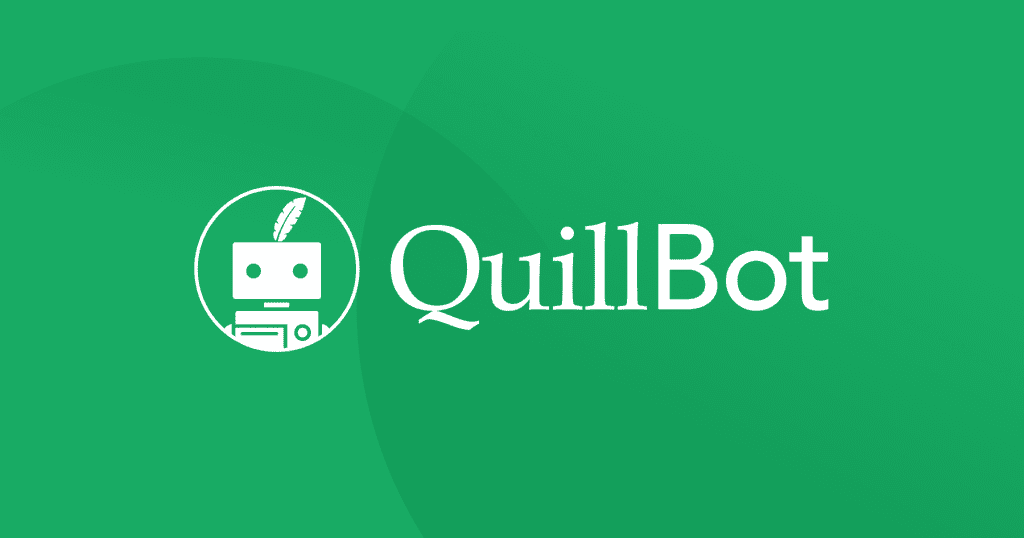
You’re deep in a rewrite. Deadline looming. QuillBot Premium would save you hours. But the wallet says no.
Been there. Many times.
That’s why knowing how to get QuillBot Premium for free isn’t just a trick—it’s a survival skill. Whether you use GitHub extensions, student access, referral hacks, or smart alternatives, the goal is the same: clean, fast, reliable output.
And if you’re juggling multiple tools, drafts, and deadlines—use Focary’s web Pomodoro timer. It’s free. It’s simple. It keeps your focus locked in when you’re testing extensions, batching paragraphs, or hunting promo codes.
Because in this game, productivity isn’t optional. It’s everything.
Sources:
- GitHub: quill-enhanced Extension
- Thomson Shore: QuillBot Free Trial Breakdown
- YouTube: AiFunda’s Guide to Free QuillBot Access
Ready to stop being distracted and start achieving your goals?
Start your first Web Pomodoro session with Focary App today and reclaim your focus.
Start Focusing Now